Using Your Clover Mini
Once your Clover Mini is configured and connected to patientNOW, you may process payments.
Process a Payment with your Clover Mini Device
Note: this requires that you be enrolled in the patientNOW Merchant Services program. You may also refund a payment previously processed through your Clover device. For additional information, check out Clover Mini - Processing a Refund
Navigate to Patients | Registration/Billing, Invoices tab and highlight the invoice for which the patient is paying.
Apply Patient Payment for Clover Mini
Select Apply Patient Payment on the right hand side of the screen.
On the Add Payment dialog, enter the amount the patient will be paying with their credit card and select the Payment Type and Date.
Select the Clover Mini Credit Card button.
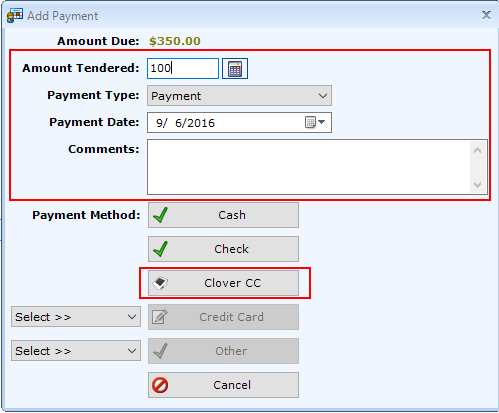
The Processing Payment dialog will appear.
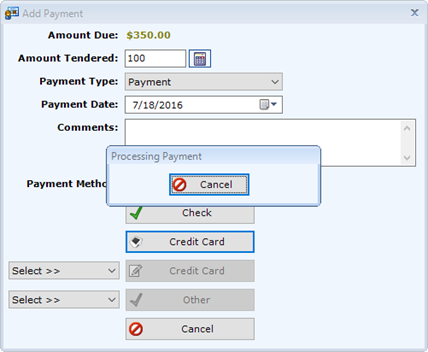
If you selected the Clover Credit Card button in error, Select Cancel.
On the Clover Device
The patient may choose to swipe a credit or debit card, insert an EMV chip card, or Tap for payment.
In addition, you may type in the card number, but that option should only be exercised by a staff member, not by the patient.
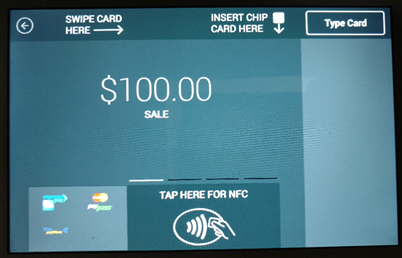
If the Card is Swiped
The patient will have to select Credit or Debit.
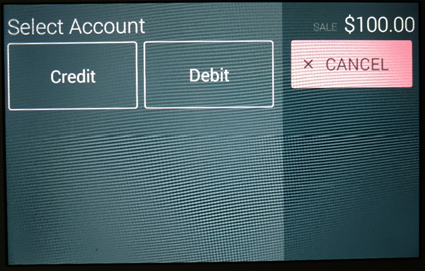
If the patient selects Debit, the device will prompt them to enter their PIN Number.
If the patient selects Credit, the device will prompt for a signature.

When the user taps the Done button, the signature will be presented in patientNOW.
Accept Signature
The transaction will not be complete until you select the Accept Signature button.

Once you have accepted the signature, the patient must respond to the Receipt Delivery question on the Clover Mini device.
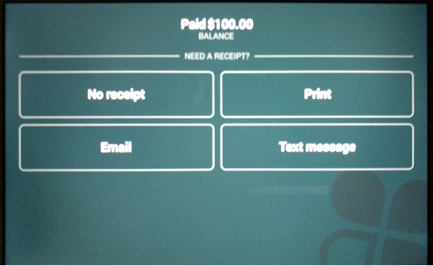
If the patient selects
- No receipt: no receipt is printed, emailed or texted
- Print: the receipt prints from the integrated printer in the Clover Mini device.
- Email: the patient must enter their email address. The Clover Mini does not allow patientNOW to pass that information.
- Text message: the patient must enter their cell phone number. The Clover Mini does not allow patientNOW to pass that information.
The sale is complete in patientNOW.